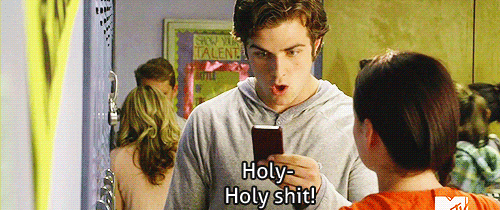If you love eating out, but hate that it takes 10-15 minutes of brainstorming with friends or family on where and what to eat, then Booky is your answer!
Booky is an app for food lovers, it’s the fastest way to find the contact details, location and menu of a restaurant without having to go online. Yes, it works offline. For users who have just come across the app, here’s a quick overview on how to search for restaurants on the app, which ultimately helps you in deciding where to eat next.
Assuming the app has already been downloaded to your phone, you can skip #1; otherwise, start with #1.
#1 Download the Booky app
It’s free to download on the Apple Store for iOS users and GooglePlay for Android.
Open the Booky app after downloading has ended.
#2 Search by Restaurant Name, Location or Cuisine
On the ‘Restaurants’ tab, tap on the search bar and type a restaurant’s name, a location or even a cuisine.
You can even type in a cuisine and location together. Booky Hot 100 restaurants automatically appear at the top of the results.
This is the page you will see after selecting a restaurant. Aside from menus, the newest update now includes store opening hours.
You can call the restaurant directly from the app for inquiries or reservations by tapping the phone number, or add it to your ‘Must Try’ or ‘Favorites’ lists to revisit at a later time.
#3 Search for most loved restaurants by location
Two of the newest features on the Booky app are the ‘The Monthly Top 10’ and the ‘New Restaurant Alert’ pages.
The top 10 lists are based on the number of times a particular restaurant has been added to a user’s ‘Favorites’ list. Booky updates these lists every month to reflect user votes. We’ve included a short description as well as some insider tips.
If you come across a restaurant you want to try, simply ‘double tap’ the photo to instantly add the restaurant to your ‘Must Try’ list. Or tap the restaurant’s name to direct you to its page.
#4 Search for newly opened restaurants in the metro
This page automatically updates when Booky posts new restaurants on Instagram. Likewise, you can double tap on the photo to automatically add a restaurant to your ‘Must Try’ list.
That wasn’t so hard, was it? Thank you for using Booky, rest assured, we are continuously listening to your feedback and striving to improve the app to fit everyone’s needs and wants. If you have any app-related concerns and development suggestions, you may send feedback through the app or send an e-mail to ben@eggsapps.com.